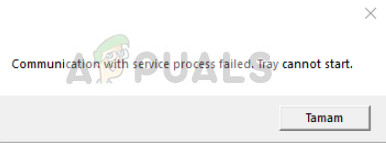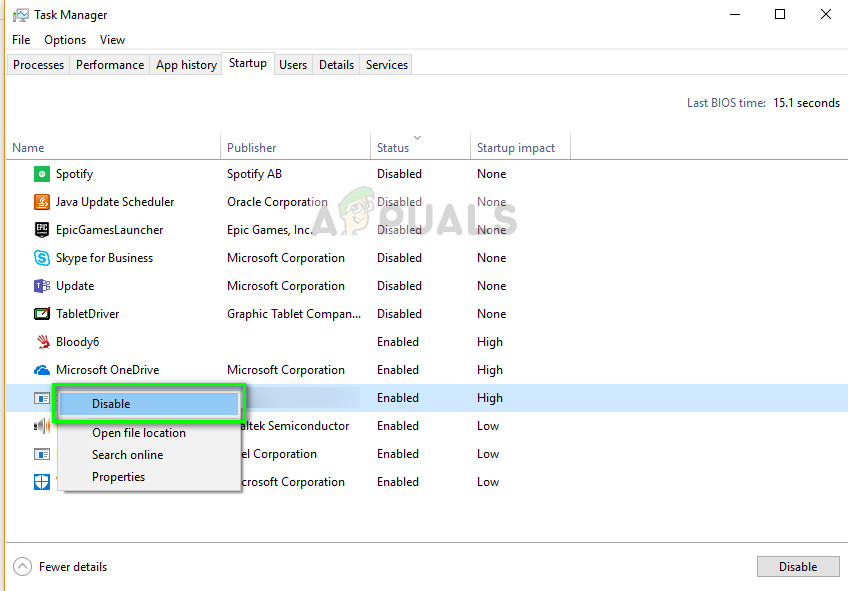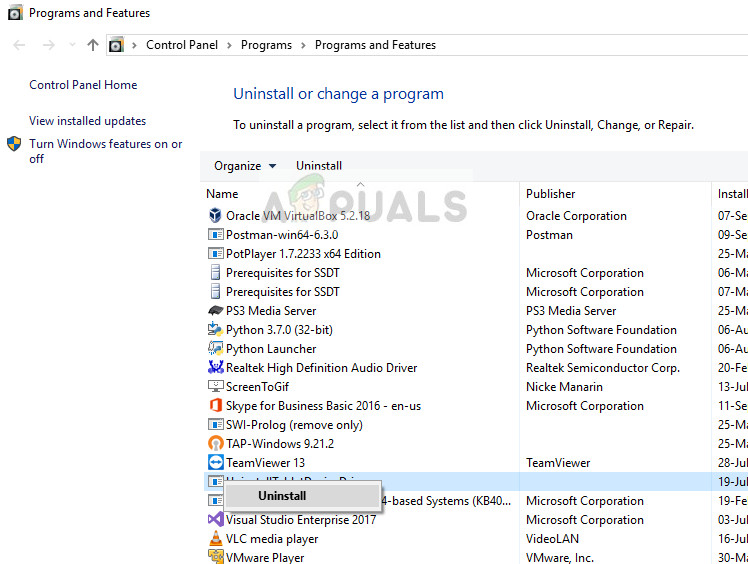Recently, Intel took a bold step and combined its older modules into this new application. Intel Driver and Support Assistant enables users to scan their computers for latest drivers available by Intel. This is the main application of Intel and provides a way to automatically update driver software instead of updating manually.
What causes the error ‘Communication with service process failed’?
The reasons why you might encounter this error are pretty straightforward and the error message is usually fixed with minimal steps. Some of the root causes are:
The application might be corrupt or incomplete in its nature. Since this is a new application, it is still developing and releasing frequent updates.There are other utilities or modules clashing with the Intel software.
Before you proceed, make sure that you have an administrator account and an active internet connection.
Solution 1: Disabling DSATray in startup
If you encounter this error whenever you start your computer, it signifies that the application is unable to launch properly. Like mentioned before, this occurs because of incomplete software modules or conflict with other applications. We can try disabling the service from the startup and see if this fixes the issue. If you want to keep using the application and not disable it temporarily, you can implement solution 2.
Solution 2: Reinstalling Intel Driver and Support Assistant
In the previous solution, we disabled the service temporarily so the error message will go away. If you want to keep using the Intel utility and make sure it operates without any problems, you can attempt at reinstalling the software.
Fix: The VPN Client agent was unable to create the interprocess communication…Fix: Android Auto Communication Error 8How To Control Your Car Ignition System Through Serial Communication?Fix: The Process Cannot Access the File Because It is Being Used by Another…