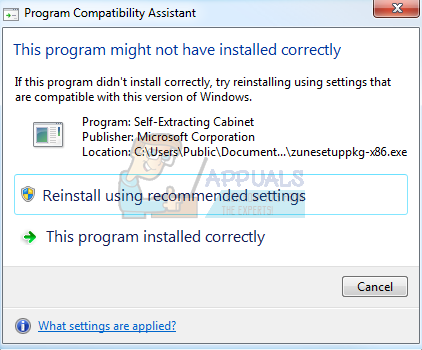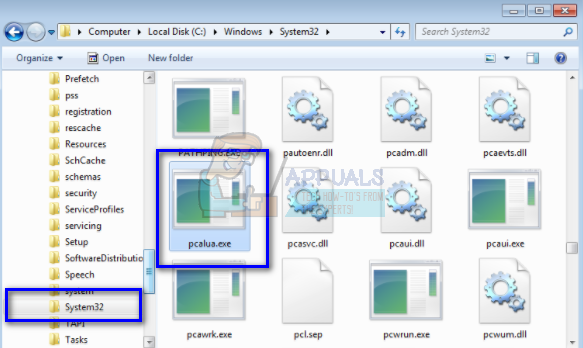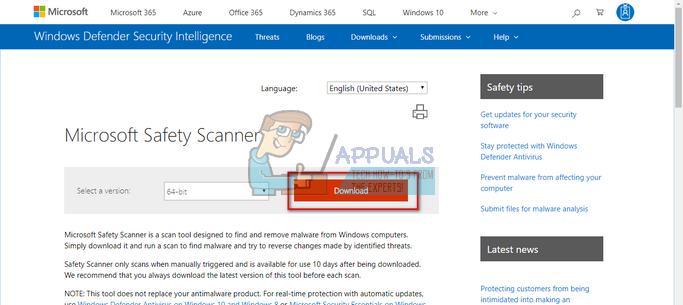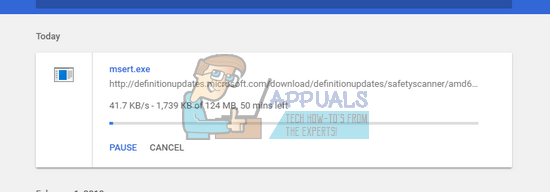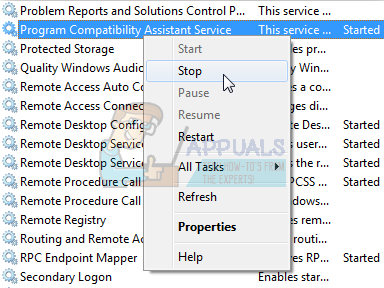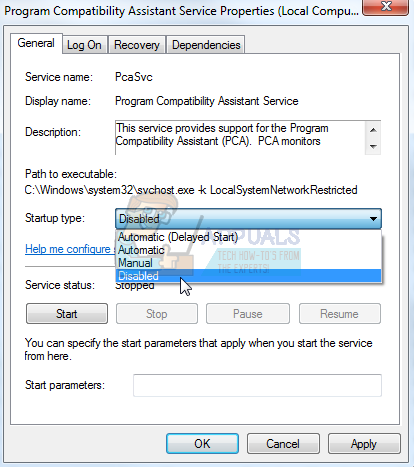The process “pcalua.exe” is related to Program Compatibility Assistant. According to Microsoft: Basically, PCA (Program Compatibility Assistant) interacts with all the software and applications you install on your computer to make sure you have the smoothest experience in Windows. PCA will sometimes take measures to amend rules for an application or run the application in such a way that it stimulates a previous version of Windows. If you downloaded an application which is designed for Windows 7 but you are installing it on Windows 10, PCA will come into action and either ask you to run it in compatibility mode or do it for you automatically. This very mechanism is what makes Windows support older versions of applications on its new operating system builds. We recommend checking the authenticity of the service. If it is authentic, it is advised that you don’t disable the service. If you are an advanced user and know what you are doing, you can carry on.
How to Verify if pcalua.exe is Authentic?
First of all, you should check if the application is digitally signed by a legitimate source. Digital signatures verify that an application is from a verified publisher/development and in most cases, digitally verified applications are not malware. You should check the file path of the executable. It should be in Local Disk C under System 32 and should be digitally signed by Microsoft Cooperation.
If you find the software not authentic, you should take immediate action and remove it from your computer as soon as possible. There are tons of virus and malware on the internet who pose to be some Microsoft service but are indeed harming your computer in the background. There are plenty of ways through which you can remove illegal software from your computer. There are tons of good antivirus software which do the job. You can download any software from Malwarebytes to Hitman Pro etc. Here we will use Microsoft Security Scanner to scan your computer for discrepancies and check if there is indeed any problem. Microsoft Safety Scanner is a scan tool designed to find and remove malware from your computer. Do note that this software is not a substitute for your regular antivirus. It only runs when it is triggered but has the latest definitions upgraded. Furthermore, we recommend that you only use this software by downloading the latest version as virus definitions are updated frequently.
How can I Disable Program Compatibility Assistant?
If the service is authentic and is giving you problems (like popping up whenever you install a new program on your computer), you can disable it using the methods listed below. Do note that you will lose the capability to run the applications which are suited for a previous version of Windows as discussed earlier.
What is iType.exe and Should You Delete or Disable it?What is jucheck.exe and should you Delete or Disable it?What is NVVSVC.EXE and Should You Delete or Disable it?What is RtHDVCpl.exe and Should you Delete or Disable it?